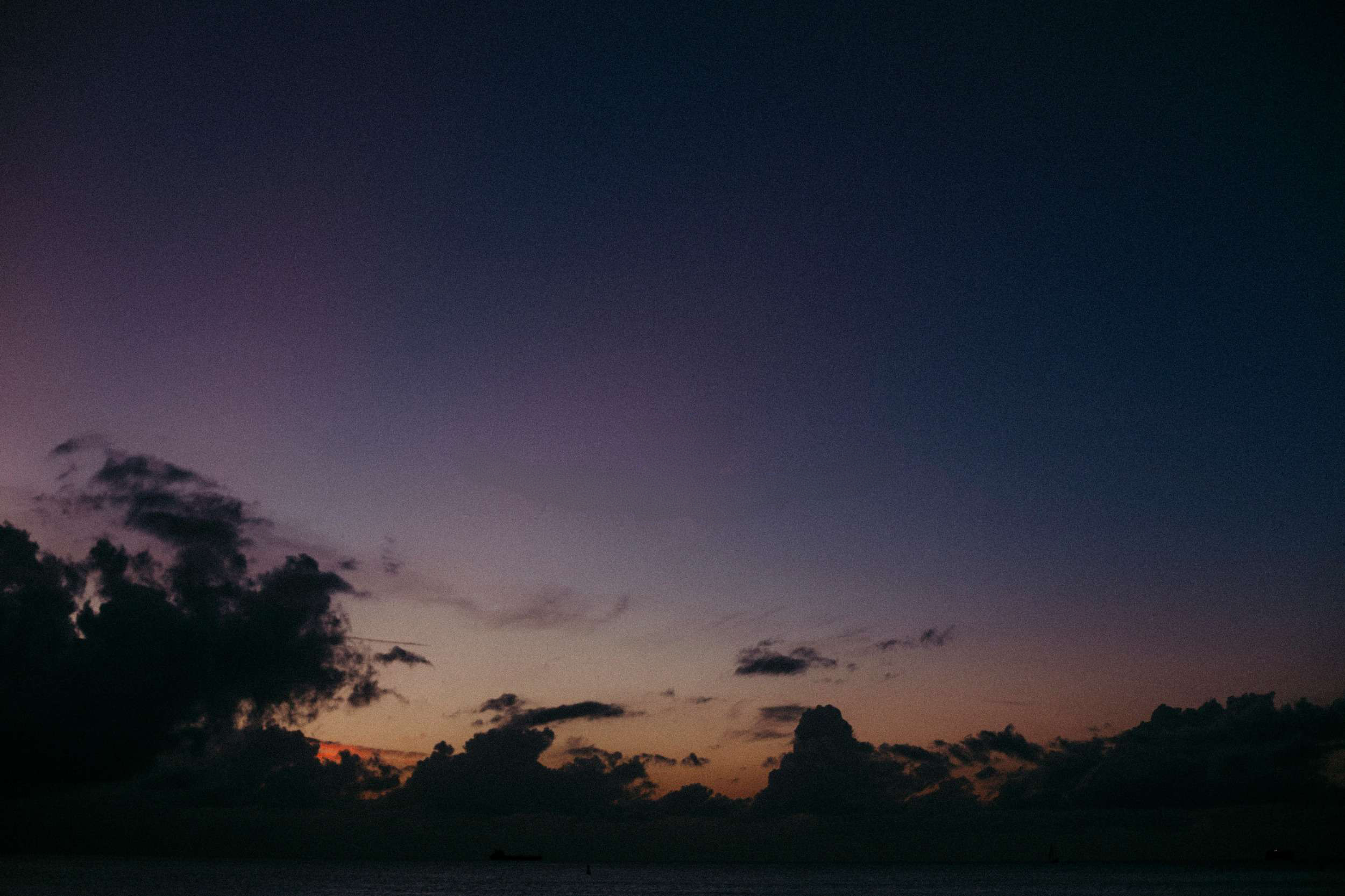Ultimate Guide: ExpertFlyer
ExpertFlyer: Your ultimate travel tool for finding premium seats, upgrades, and maximising rewards worldwide.
Let’s face it, researching and planning award trips using points can be complicated, stressful and time-consuming. Most of this comes down to award availability regularly being hard to find. ExpertFlyer is one of the best ways to make finding reward seats easier, with a variety of features including award, upgrade and fare searches. This article explains some of the features of ExpertFlyer that can help you to find available award space and boost your chances of redeeming points for your dream trip.
ExpertFlyer Plans
ExpertFlyer is a subscription-based service with three membership tiers: Free, Basic and Premium. The free subscription allows seat alerts only, whereas the paid subscriptions open offer several additional features, as below:
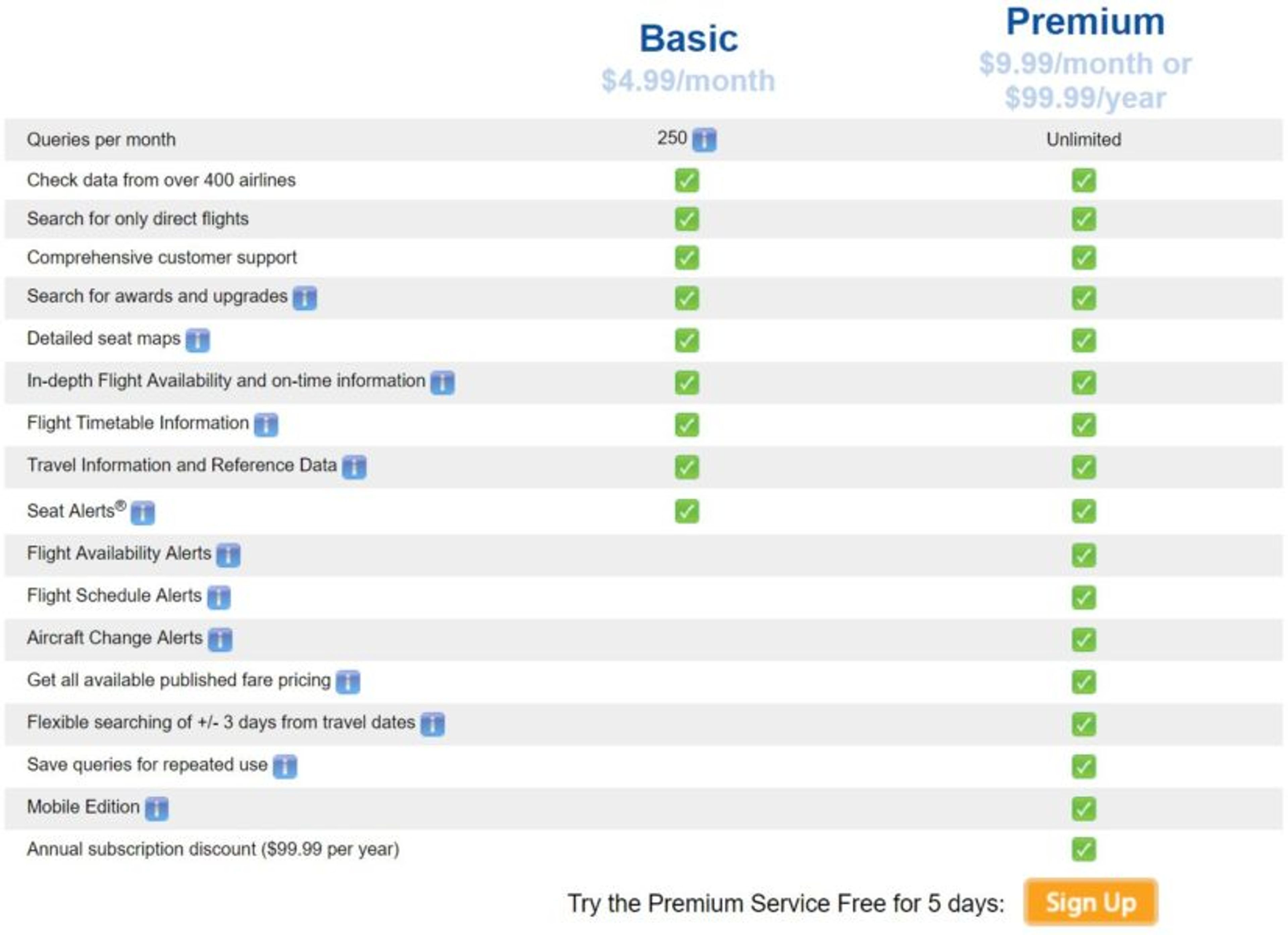
The Basic subscription costs US$4.99 per month for up to 250 queries per month. As the name suggests, it gives you all the basic functions. The main differences between Basic and Premium is flight availability alerts. Premium allows access to flight availability, flight schedule and aircraft change alerts, plus unlimited queries per month among other benefits. The Premium subscription costs US$9.99 per month, or if you sign up for a year you will get 12 months of Premium for the price of 10.
You can sign up to ExpertFlyer Here.
Finding Award Availability with ExpertFlyer
ExpertFlyer is great for effectively searching for award seats using the Awards & Upgrades function. Say you want to redeem Qantas Points for a flight from Perth to Brisbane in business class.
Step 1: Sign in to your ExpertFlyer Premium account. Click ‘Awards & Upgrades’ on the left sidebar.
Step 2: Enter your travel details and click search.
Step 3: Look at the results. The column ‘Seats’ lets you know how many reward seats are available.
Step 4: If you see a flight with enough seats available you should be able to book the with the airline.
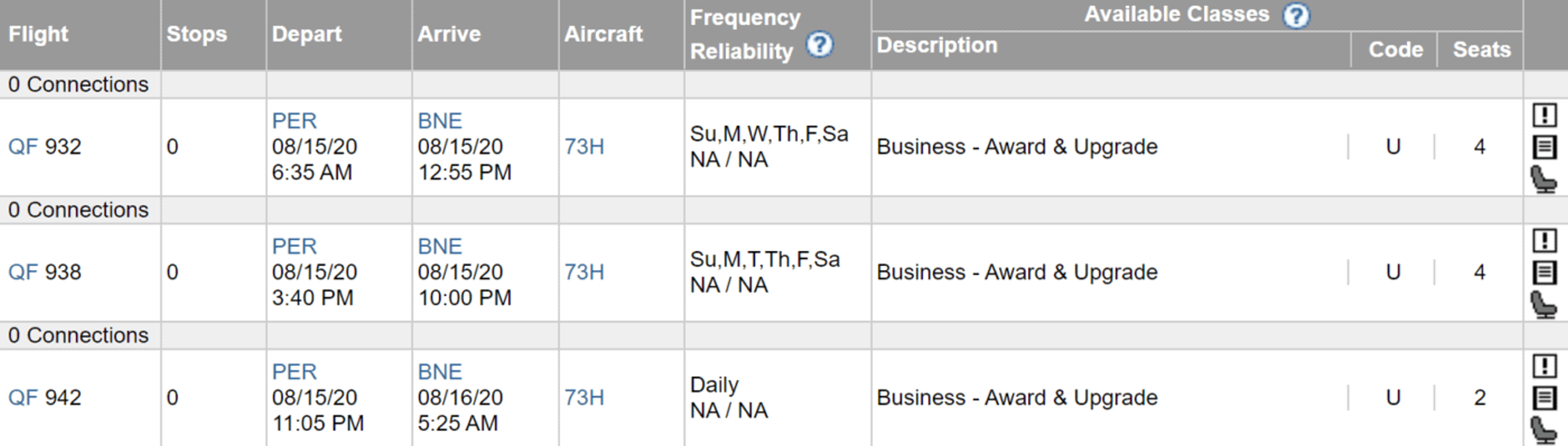
ExpertFlyer shows the remaining reward and upgrade seats
Creating ExpertFlyer Seat Alerts
Another great feature of ExpertFlyer is seat alerts, which will notify you via email if your desired seat becomes available. For example, you may want to select a specific on your flight or get notified if any award seats become available for a specific flight.
Step 1: Click ‘Create New Flight Alert’ under the ‘Alerts’ section on the left sidebar.
Step 2: Enter your travel details, including a class code for the seat/s you want to book (use this tool for a list of airline specific class codes). Also, ensure you enter the number of seats you want.
Step 4: Click ‘Verify and Create’ to start the alert. You can view and edit your Seat Alerts under ‘View Saved Alerts’ on the left sidebar.
ExpertFlyer Fare Information
ExpertFlyer’s Fare Information tool is a great way to find low and even mistake fares. After entering a departing and arriving city, ExpertFlyer will display flights that operate that route along with each airline’s published fares, plus their fare rules.
Say you wanted to find the cheapest one-way Qantas flight from Melbourne to Singapore in June. Using ExpertFlyer, you can search for the lowest fares and pull up the fare code and its rules and restrictions.
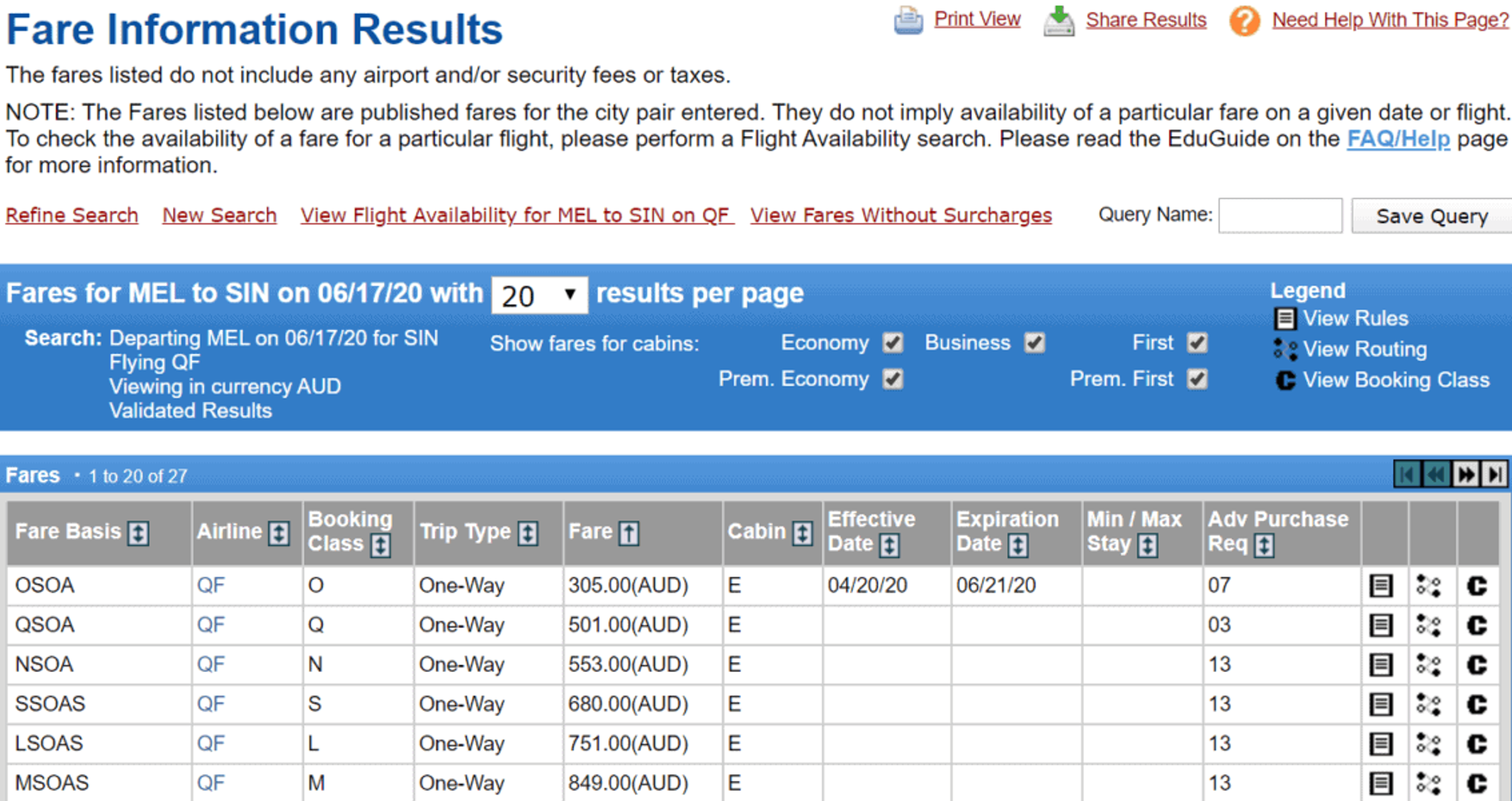
You can also bring up the fare rules, which among other information tells us that there are no eligibility requirements, there is a 7 day advance purchase period, no minimum or maximum stay requirements, no blackout dates apply, and that you can have one free stopover excluding Australia.
ExpertFlyer Seat Maps
ExpertFlyer’s seat map feature is another useful tool, although I have found that on occasion it can be misleading. You can find out which seats on a flight are occupied and which remain open, plus you can set seat alerts from here. The page is linked to SeatGuru, providing a basic insight on the quality of individual seats.
Step 1: Click ‘Seat Map’ on the left sidebar.
Step 2: Enter your travel details and click search.
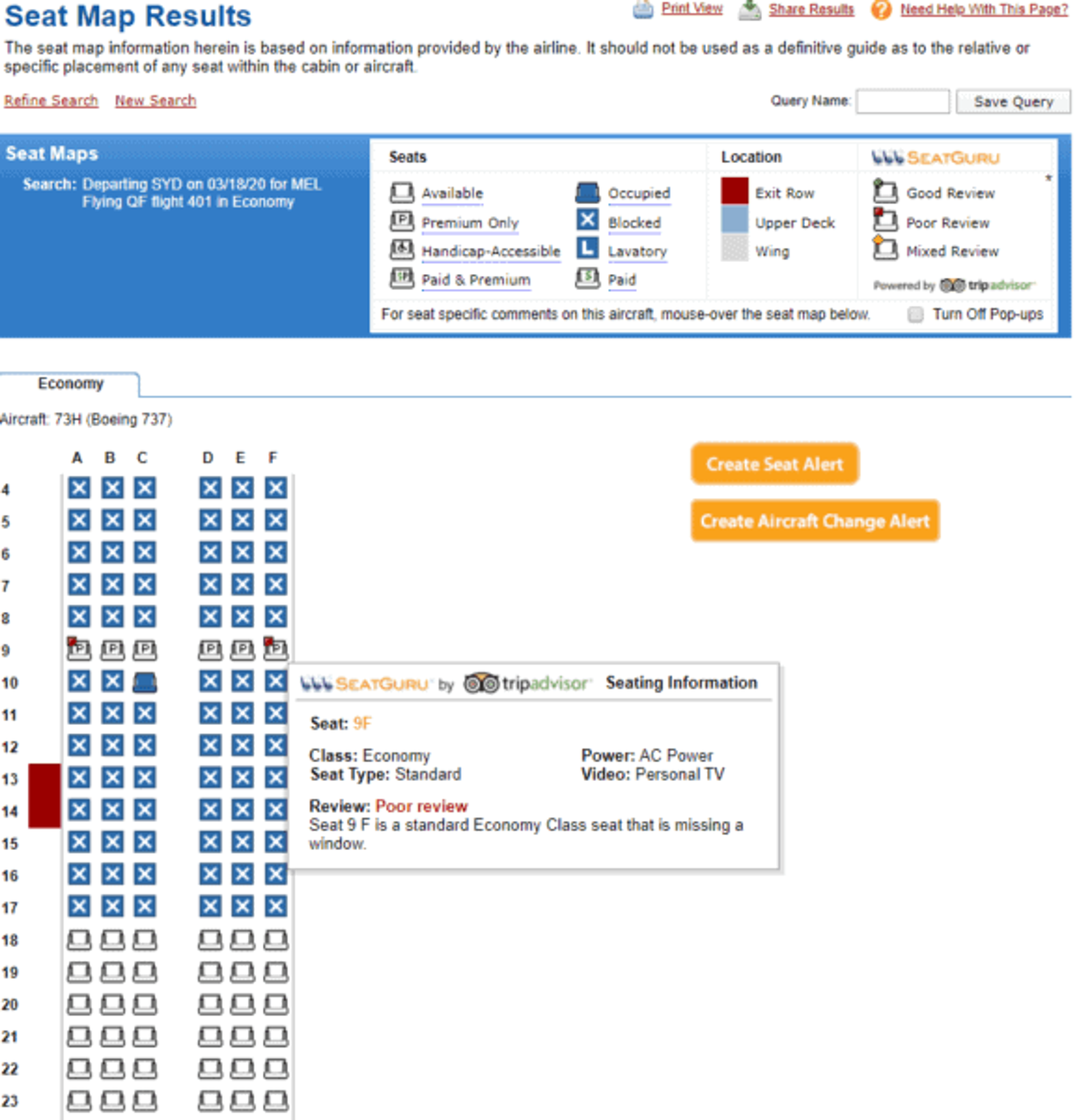
ExpertFlyer App
ExpertFlyer also has an for IOS and Adroid. It’s a slimmed down version of the full website. The ExperFlyer app is free to download and use and very handy for checking seat availability on your flight.
You can download the iPhone/IOS app here and the Android app here.
ExpertFlyer Coupon
Unfortunatly we don’t have any ExperFlyer coupon codes for you to get a discount at the moment. However, we are working on getting coupon code for Flight Hacks readers so make sure to subscribe to our newsletter to get notified.
ExpertFlyer Conclusion
ExpertFlyer is a useful tool that unlocks a multitude of information. Although it is not for everyone, frequent flyers who don’t mind paying for the subscription often praise the platform for its ease of use and better chance at scoring a reward seat.
ExpertFlyer FAQ
Related posts