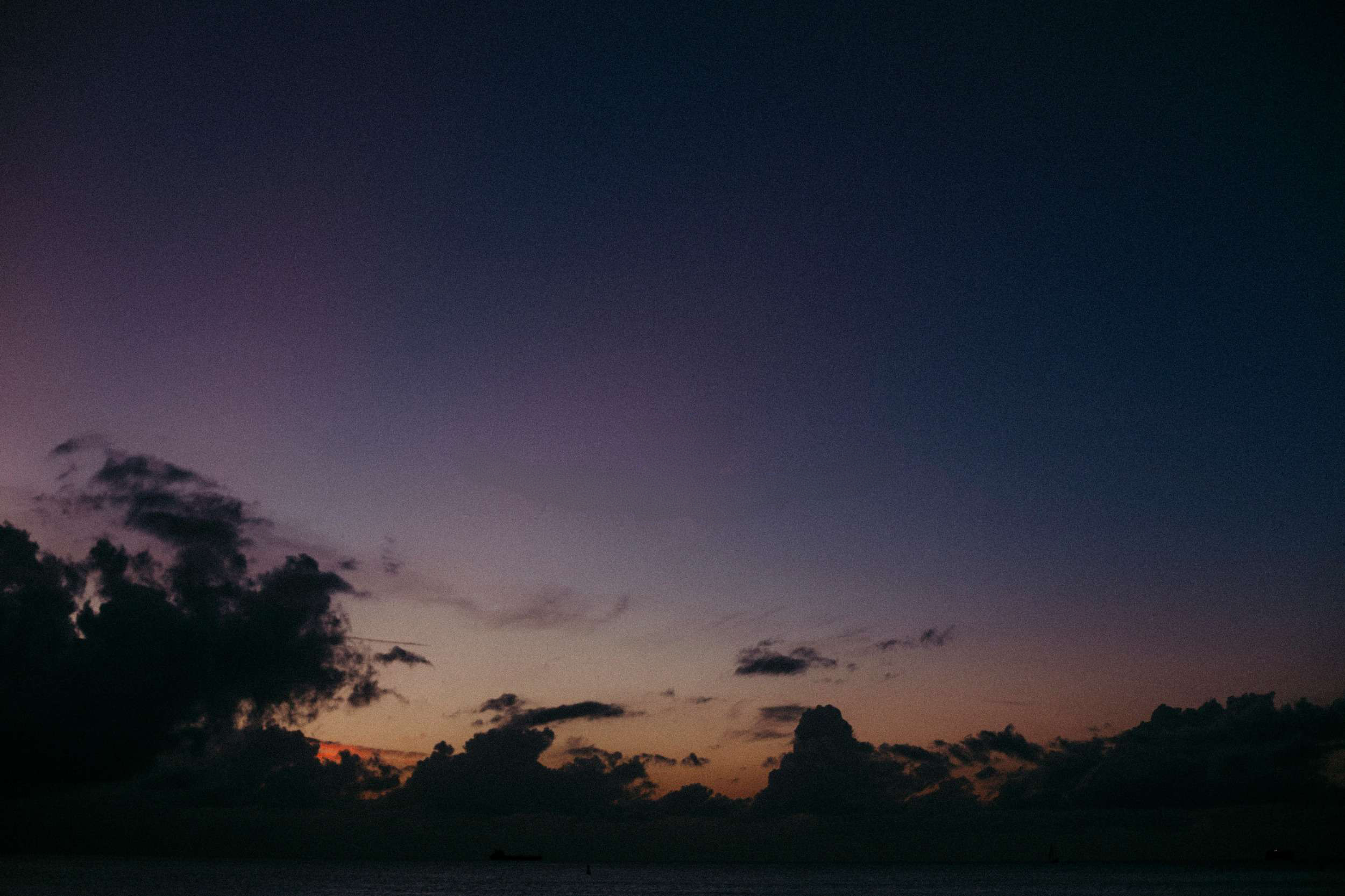Guide: How To Use Hilton Points Pooling
Share Hilton points with family and friends to unlock more rewards, faster, and with ease.
Back in 2017, Hilton Honors introduced a new benefit for its members: fee free points pooling. Before the announcement, there was a US$2.5 cost per 1000 points transferred (ouch!). Luckily this has been removed and Hilton Honors members can now send up to 500,000 points calendar per year to another person in the pool. You can have up to 10 people in your family pool, and the maximum amount of points you can receive is 2,000,000 per calendar year.
Why Would You Use Hilton Family Pooling?
I found myself in this situation; trying to book the brand spanking new Waldorf Astoria Maldives which due to the crazy high prices of 120,000 per night was juuuuust out of my reach! Luckily there’s family pooling which allowed me to buy an extra 20,000 points (10k + 10k bonus during the promo period). I then pooled those points into my account to proceed with my booking!
How To Use Hilton Family Pooling?
Here’s a step by step guide on how you can enable family and friends points pooling:
- Visit https://secure3.hilton.com/en/hh/customer/login/index.htm and login to your account (ideally the one in which you want to receive the points)
- Click on “More ways to use points” or login first and click on this link.
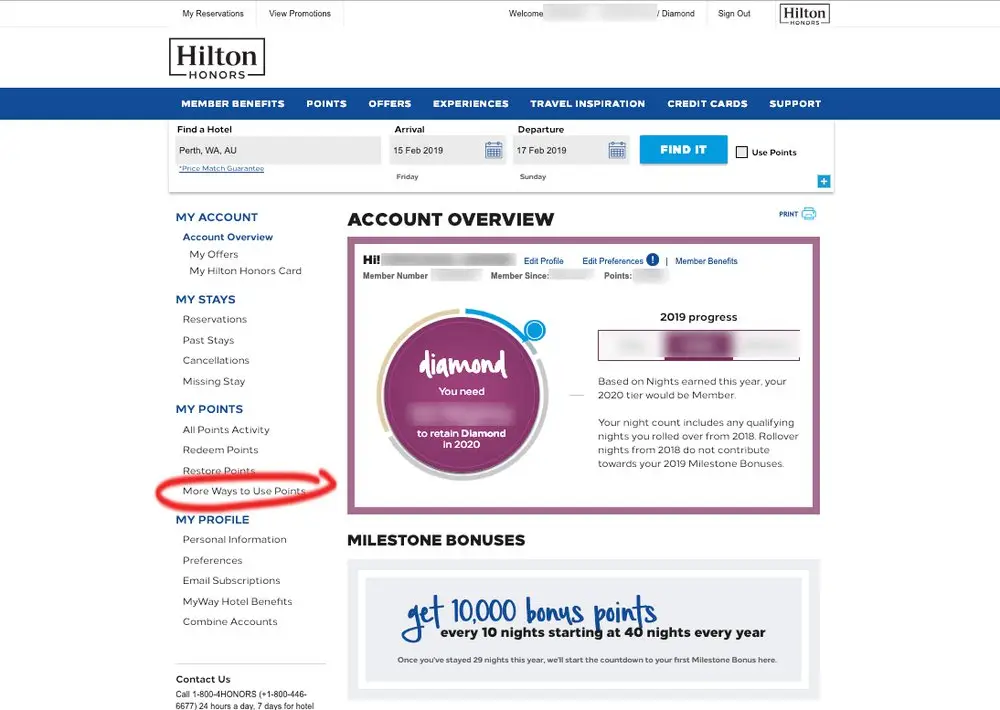
- In the bottom right you will see “Pool your points” which will take you to an invitation form for your friends and family.
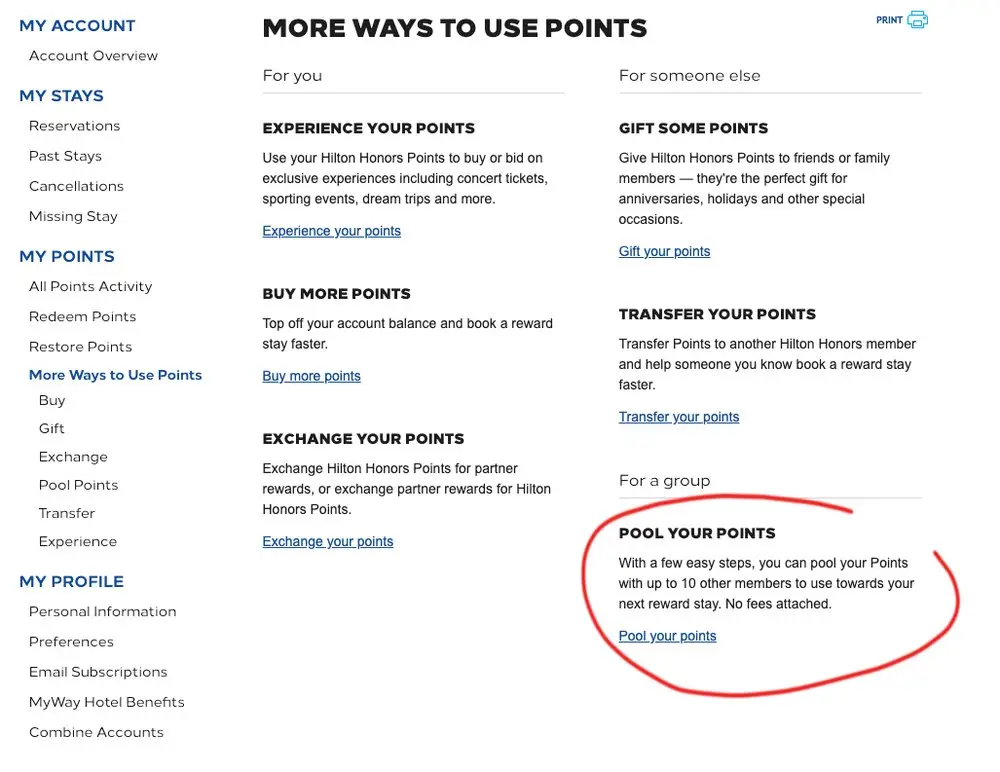
- Enter the email address and name of the person you would like to receive points from and click the “create pool and send invitations” button.
Your friend/family member will then receive an email from Hilton Honors which looks like this:
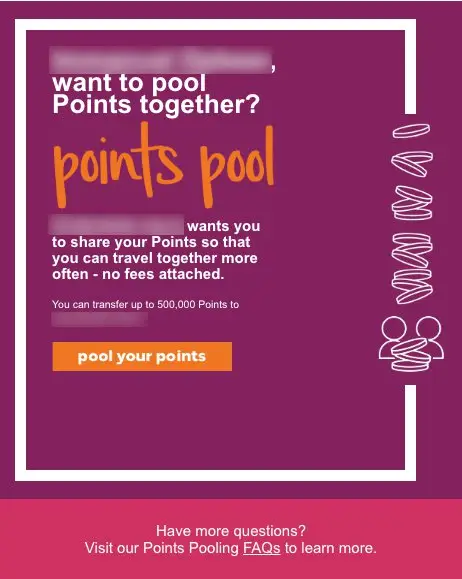
The sender of the points pool request will get an email which looks like this:
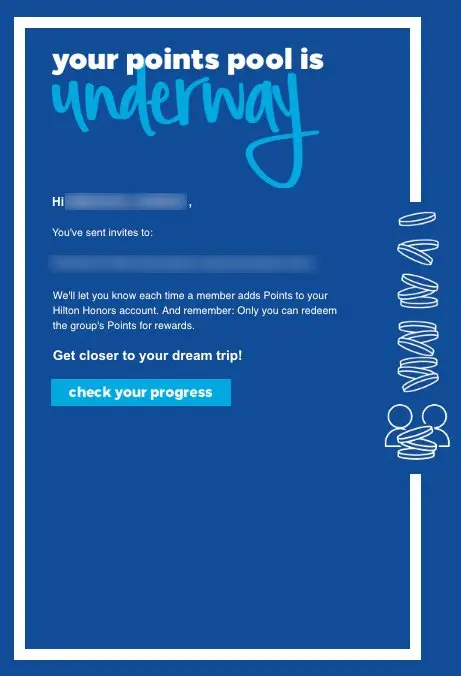
Once the other person clicks the “pool points” link, they will need to sign into their account before it redirects to a points transfer page.
Here they will be able to select the amount of points they want to send from a dropdown menu (minimum 1000). From then onwards, the family member in your points pool can visit the “pool points” section on their account each time they want to send points to you; easy!
Alternatively you can also use the “transfer points” option to make one off transfers to friends or family free of charge; usually a transfer is pretty fast but there can be delays, keep this in mind if you want to make a quick redemption.
Related posts